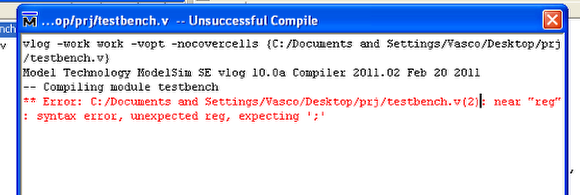Compile a Modelsim Project
Compile a Modelsim project
Open the Modelsim project
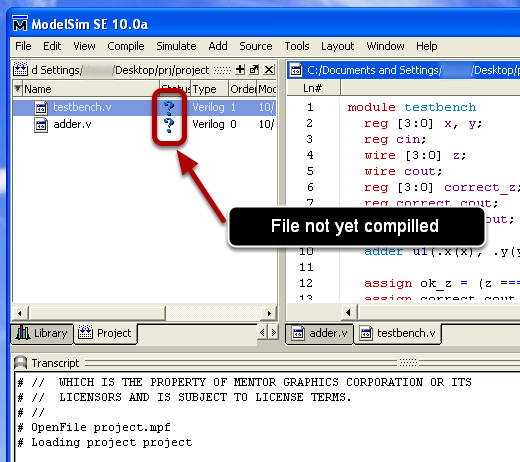
The status for thel files not yet compiled is displayed in the Project window
Compile project
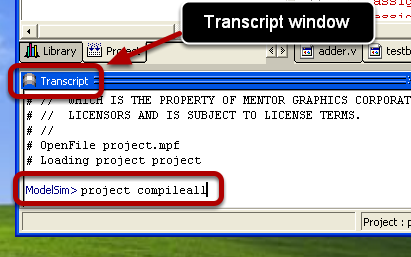
In the Transcript window (it can be opened from the View -> Transcript menu) execute the following command:
project compileall
Compilation results
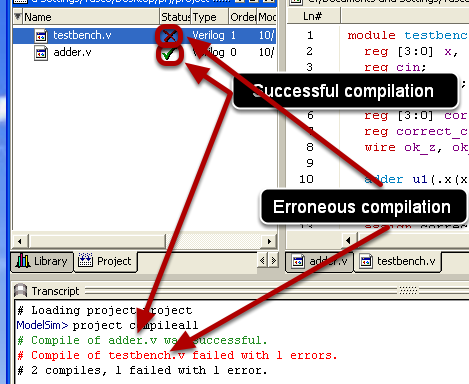
The compilation results can be viewed in the Transcript window's output as well as in the Project window.
Successful compilations are marked correspondingly using green messages.
Erroneous compilations are signaled by red-coloured messages.
Compilation error messages
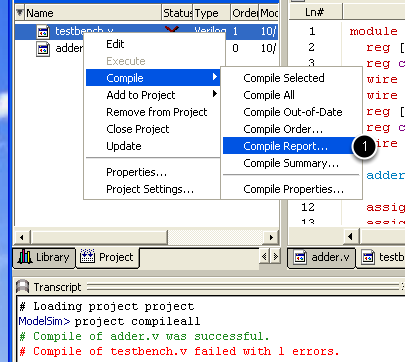
Right click on the source file that was compiled with errors and select Compile->Compile Report...
Compilation error messages (continued)
The error message indicate a missing or misplaced semicolon. Although the message contains a line indicator, in fact this error was generated because of a missing semicolon in the previous line. The line indication for an error is not always precise.
Correct errors
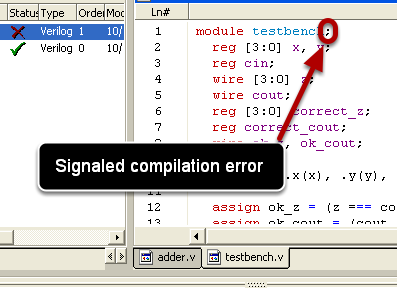
Correct the errors, save and recompile with the "project compileall" command.