... Advanced Web Programming ...
C3. Client Side Scripting
Client Side Script Applications refers to those programs that run on the Web client (browser), after or during loading Web pages. Client Side Script programming languages are those languages that allow writing of such applications. These applications are either embedded in HTML and supported directly by the browser (ex. JavaScript) or require an external plug-in (ex. ActionScript - Flash). Besides the use of scripting languages to implement Client Side Applications programming languages can be also used (eg Java via Java Applet interface).
JavaScript
The JavaScipt
is a scripting language supported by most Web browsers. It can be integrated
directly into an HTML page. Unlike other languages, it has some important
advantages such as:
- does not require installation of additional applications to run
- is easy to learn (the syntax is close to C or Java)
- allows implementation of complex applications in a simple manner
- can access and contorl all HTML entityes (as text, images, forms, frames, etc.)
- supports the validation of HTML forms
- allows event-based programming
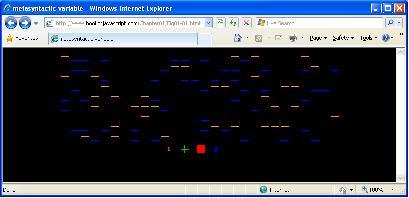
Javascript is case sensitive. Statements can be (optionally) separated by ";". Like in the C language code sequences can form compound instructions if they are placed between braces. For comments Java syntax can be used on a single line comments (/ /) or ovet multiple lines (/*...*/). To include a sequence of JavaScript code into an HTML page the tag <script> have to be used (see E3.1):
<script type = "text/javascript">
// the JavaScript code
</script>
The code position in the page depends on when it is intended to run. In section <head> goes the user defined functions. Code written into the <body> section will run in the browser while loading that part of the page. There may be multiple JavaScript sections in a page. For long sequences of code or reusable code an external JavaScript file can be included:
<script type="text/javascript"
src="fisierCod.js">
</script>
User defined functions have to have a name, a parameter list and a code block. If the function calculates a value, it can be returned using the return instruction. A special kind of functions are called Events. They are actions that are detected by the browser and can cause execution of a function. The main events captured by the JavaScript are: onLoad, onUnload, onFocus, onBlur, onChange, onsubmit, onMouseOver, onMouseOut. More information on events can be found at Elated Communications.
Try.. catch sequences can be used for error handling. The throw are designed for custom error generation. More information can be found at W3Schools - JS error handling.
The DOM
The DOM (Document Object Model) gives generic access to most elements, their styles and attributes in a Web document. Each HTML document loaded into a browser window becomes a Document object handled by the browser.
The DOM structure is:
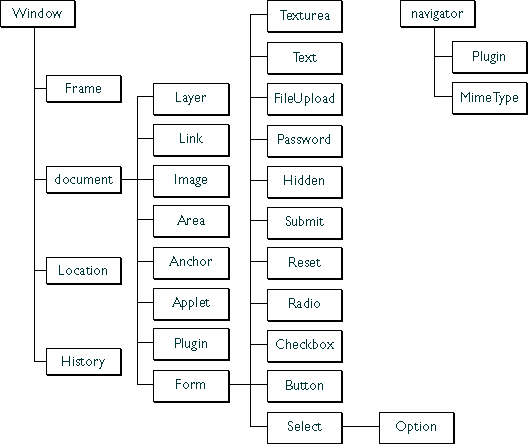
(img: Wikimedia)
For more information please consult JavaScript Kit.com.
VBScript
The VBScript (Visual Basic Scripting) is a Microsoft scripting language. It is used mostly in conjuction with ASP server side technology and work best with Internet Explorer browser.
Like JavaScript, the VBScript code is written within paired <script> tags inside <head> and/or <body> section.
<script language="VBScript">
<!-- VBScript code-->
</script>
Main language structures can be fond at Microsoft - VBScript fundamantals.
Some VBScript examples are hosted by Cruto Creations.
Action Script
The Adobe (Macromedia) ActionScript is a scripting language used mainly for development of features in Adobe Flash applications. Action script goes into external .swf files that runs in Adobe Flash Player or Flash browser plug-in. Is not possible to embed Action script into a HTML page.
ActionScript was originally developed by Macromedia and now belongs to Adobe, which acquired Macromedia in 2005. The language is based on ECMA standard. It was created for 2D vector drawing and animation control, but over time evolve to realize complex web applications or even Web games. ActionScript is case-sensitive. The current version is Actionscript 3.0.
More information on Adobe Flash and Action Script on Flash Tutorial at webdevelopersnotes.com.
Slides:
C3. Client Side
Scripting.
Content
Overview

Motivation. Objectives. Short history. Internet. Web technologies. Research
issues.
...
Basic Web Technologies

HTML, XML, XHTML, CSS.
...
Client Side Scripting

JavaScript, DOM, Client-page interaction.
...
Server Side Scripting

PHP. PDFLib. Symfony. CodeIgniter
...
Ajax. Web applications frameworks.

Ajax. Managing interactions. Ajax libraries. Web App
Frameworks. Dojo.
...
RIA - Rich Internet Applications

RIA technologies. Google Ajax API. Web services, Web mashups. .Windmill. ...
Multimedia applications: SMIL and SVG.

The SMIL language. Multimedia data. Synchronisation. Links. SMIL Tools. Joomla. Scalable Vector Graphics (SVG). ...
© 2011 UPT. Assoc.Prof.Dr. Dan Pescaru. All rights reserved.